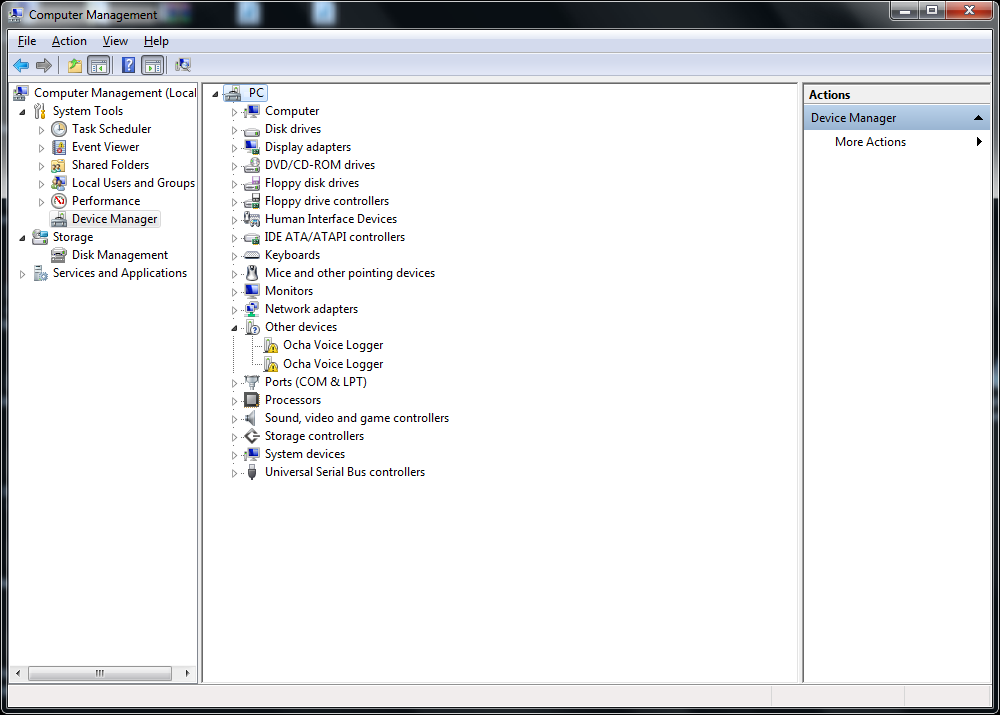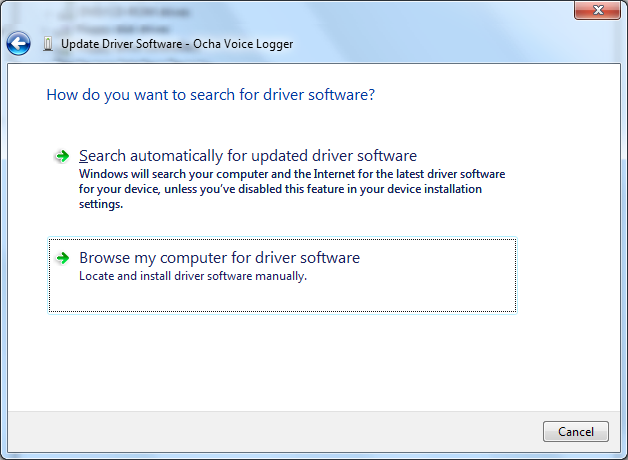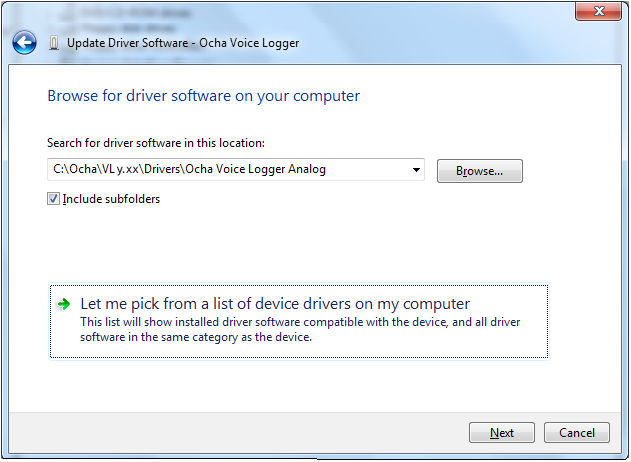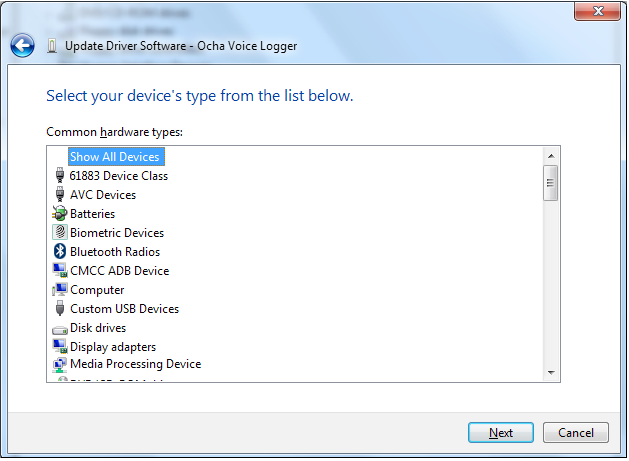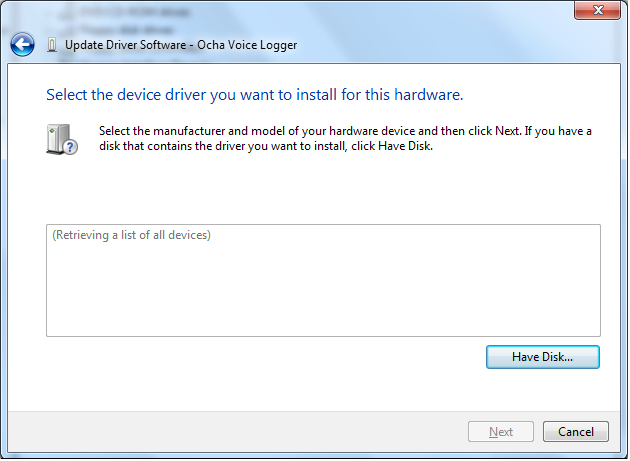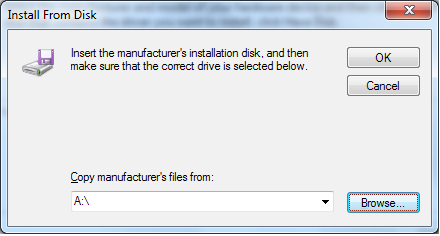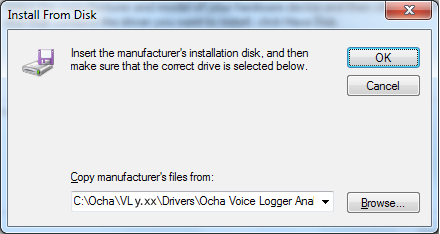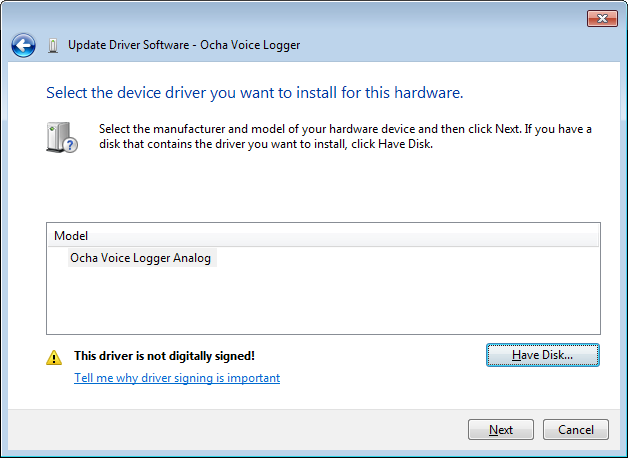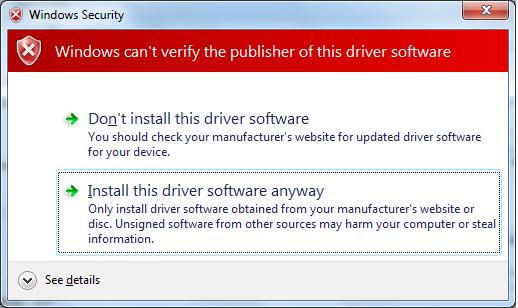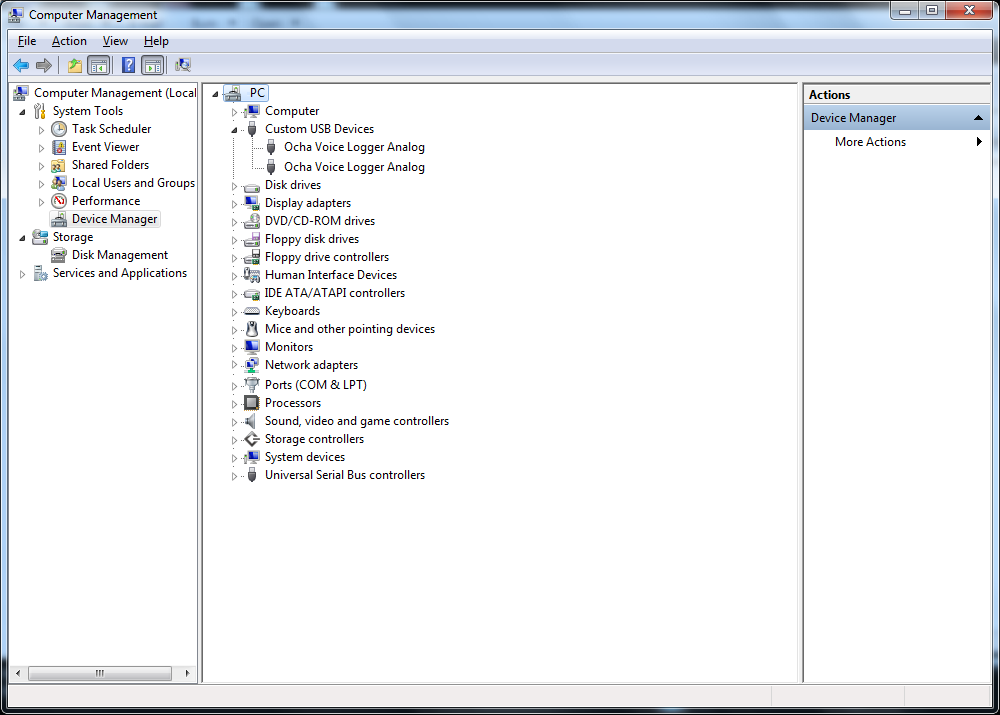Troubleshooting Instructions - Analog PCIe Logger Card
- Go to Device Manager, there will be two Ocha Voice Logger with yellow exclamation mark, right click on any of it to update the device software.
- To install driver software manually, click the Browse my computer for driver software on the window.
- Then choose Let me pick from a list of device drivers on my computer to continue installation.
- Click Next without selecting any hardware types.
- Then, click the Have Disk option to select the device driver for the hardware.
- Click Browse to select the .inf file from the folder C:\Ocha\VL y.xx\Drivers\Ocha Voice Logger Analog.
- After selecting the file, click OK.
- Click Next after the Ocha Voice Logger Analog driver is detected.
- The Windows Security Firewall appears, click the Install this driver software anyway option to continue.
- Then, the two Ocha Voice Loggers appears under Custom USB Devices. The device driver software is now successfully installed.