Troubleshooting Instructions - Single ISDN PRI PCIe Logger Card
- In the Device Manager, click the Universal Serial Bus Devices, there will be WinUsb Device which needs to be updated.
- Select “Browse my computer for driver software” option to locate and install driver software manually.
- In the next wizard, select the “Let me pick from a list of device drivers on my computer” where there will be a list of installed driver software compatible with the device.
- In the wizard, there will be Have Disk option to select the path of Drivers. Set the path as C:\Ocha\VL y.xx\Drivers\Ocha Voice Logger Digital Trunk and then click OK.
- After selecting the path, the Windows will successfully update the driver software. Now, close the wizard. Go to the Device Manager again, there will be Ocha Voice Logger Digital Trunk either under Custom USB Devices or Universal Serial Bus Devices.
- Proceed with the steps in the installation instructions in the website.
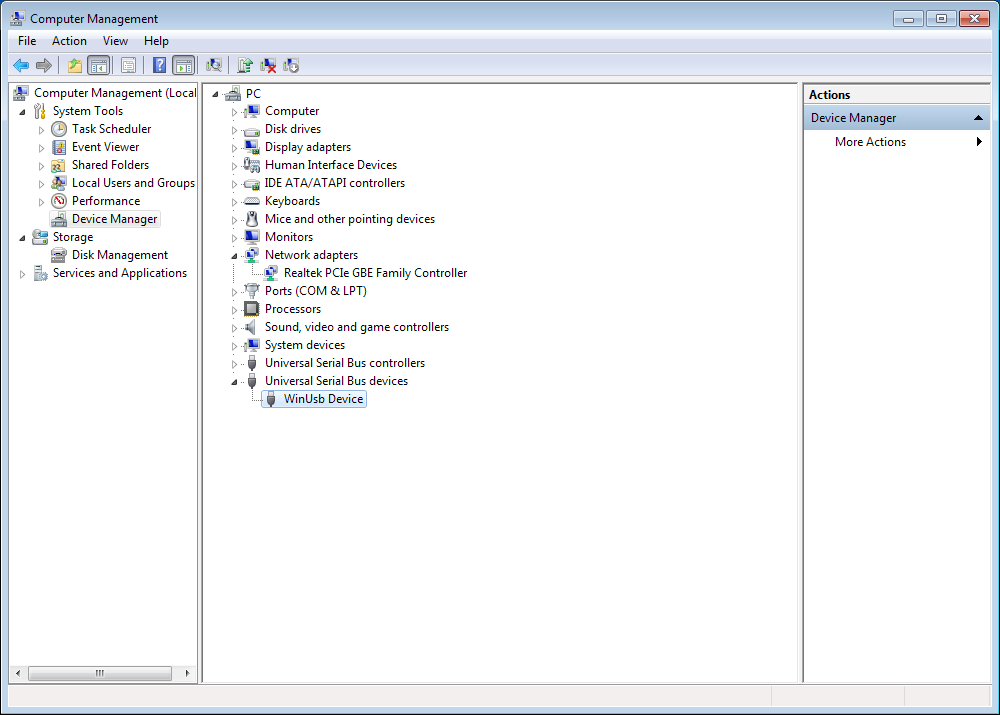
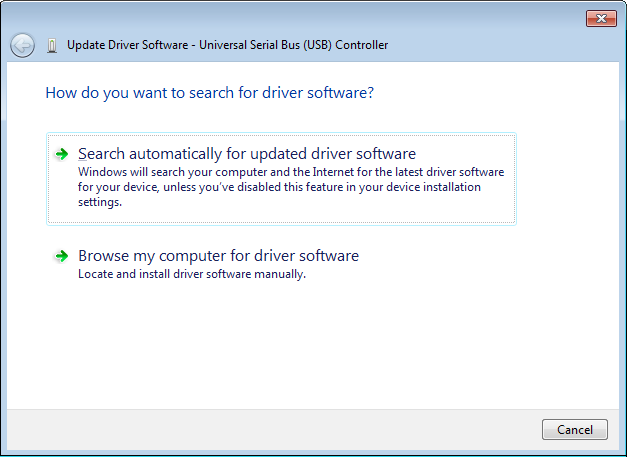
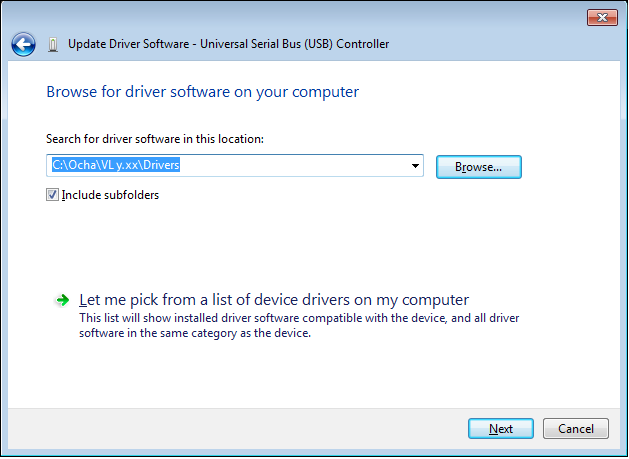
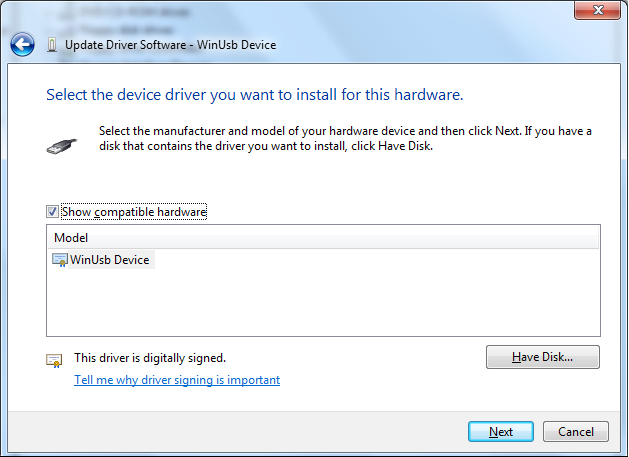
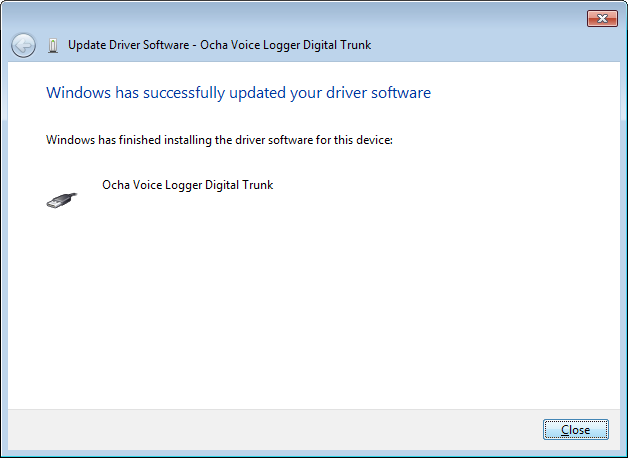
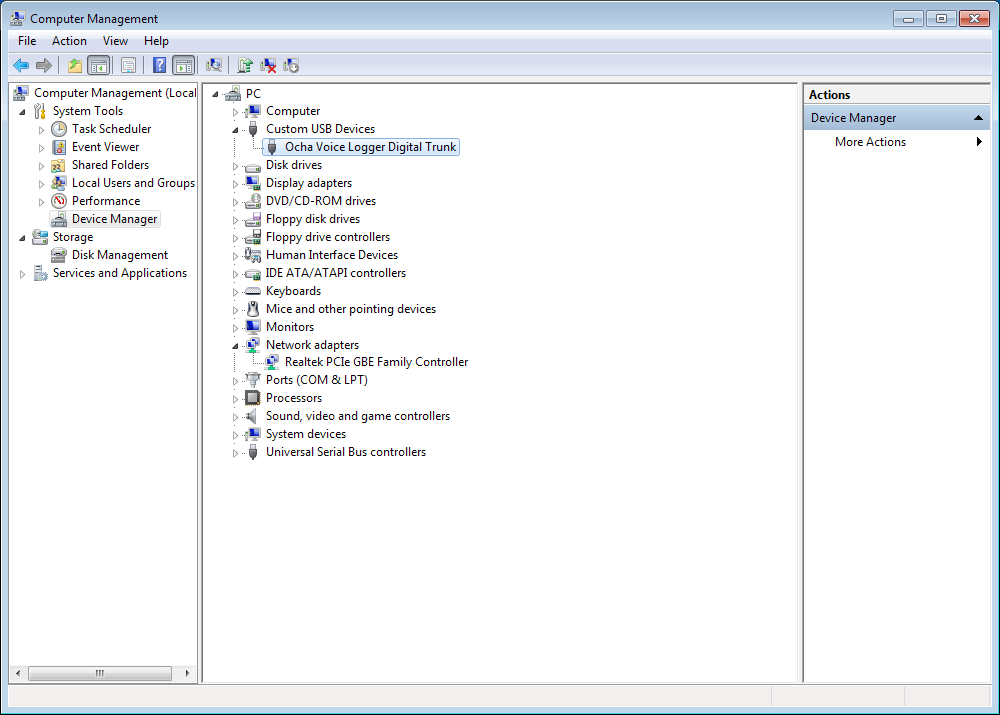
Note: If Windows Firewall appears, click the “Install this driver
software anyway” and proceed with the installation procedure. Sometimes, there occurs an “Update Driver Warning” wizard
which is an informatory wizard. Click Yes to proceed with installation.